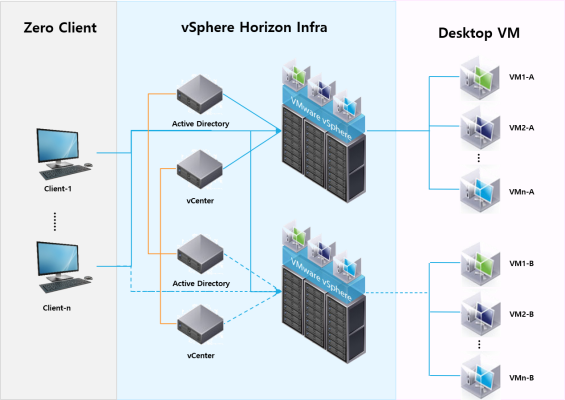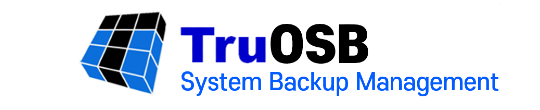한국어
한국어
 中文
中文
 日本語
日本語
 한국어
한국어
 中文
中文
 日本語
日本語

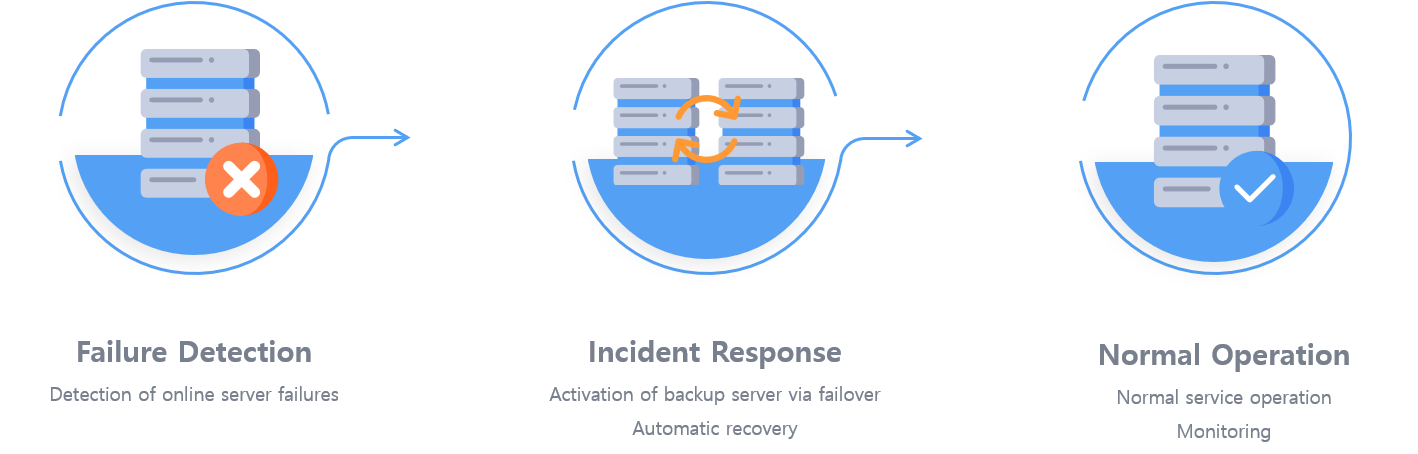

















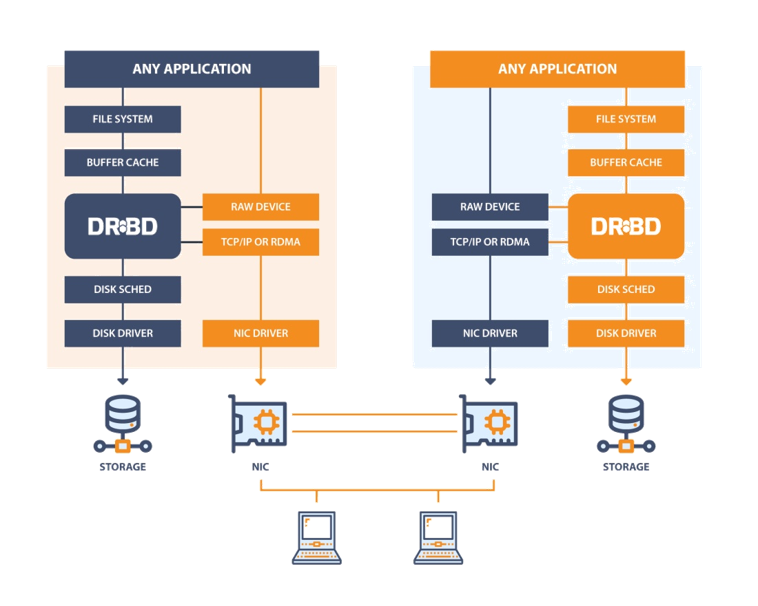




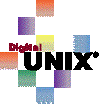





Automatic response (Auto Action) to failure detection and monitoring results, along with SMS notifications of the failure details

The capability to monitor performance information, failure details, and various data/events in real-time from the system

The ability to monitor data collected from various operating systems in a single location.

Enables users to intuitively view performance data and various events in real time, while providing a range of analytical reports based on the received data.
Delivers real-time monitoring of collected data from managed systems and stores it in a database.
The system responsible for collecting data, capable of supporting various operating systems.
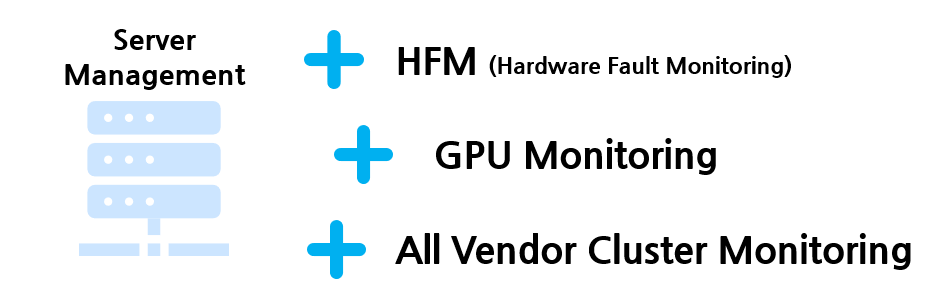
| TruSHM-AGT-SA | TruSRM with HFM Agent for Server Group A (Enterprise Level) |
|---|---|
| TruSHM-AGT-SB | TruSRM with HFM Agent for Server Group B (Middle Level) |
| TruSHM-AGT-SC | TruSRM with HFM Agent for Server Group C (Entry Level) |
| TruSHM-AGT-SD | TruSRM with HFM Agent for Server Group D (Workstation) |
| TruSHM-AGT-DT | TruSRM with HFM Agent for Server Group DT (DeskTop) |




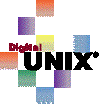



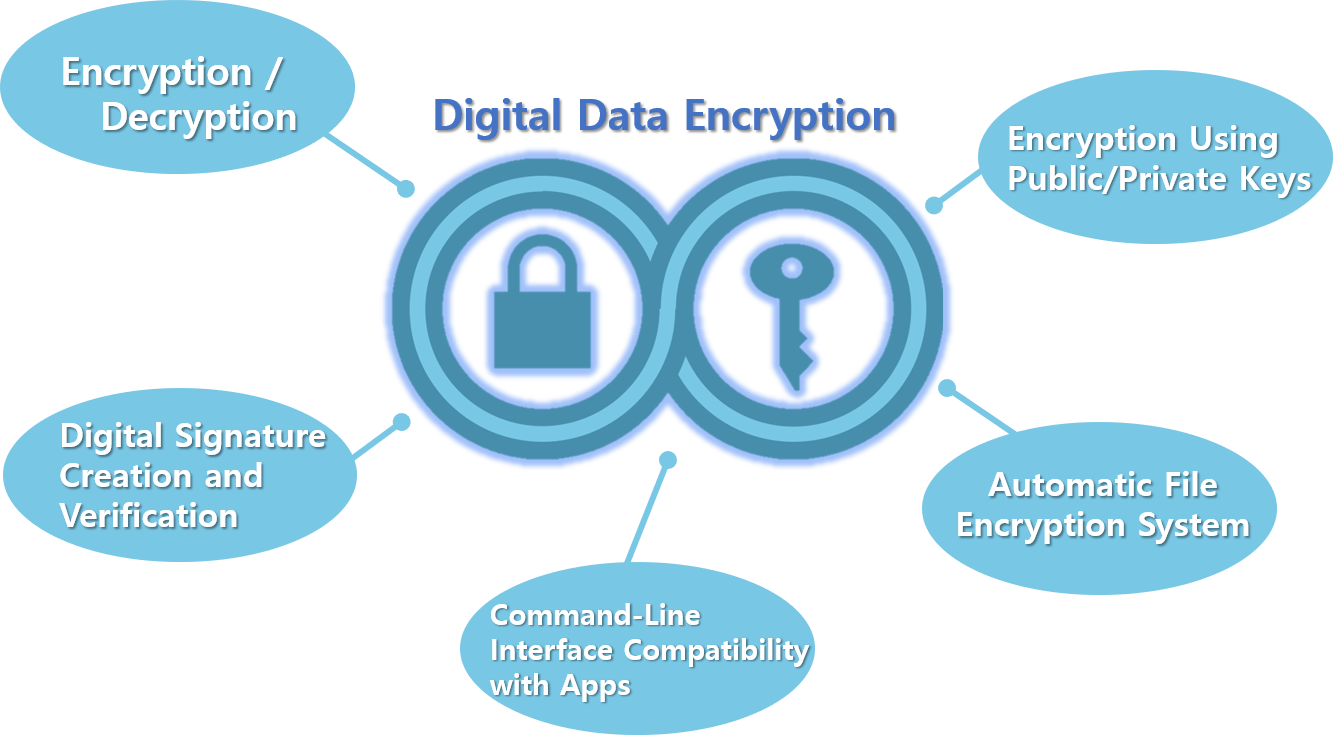
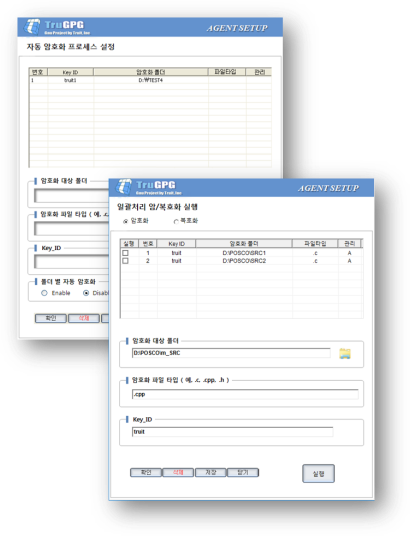
A process that detects unencrypted files in a designated directory in real-time and forces encryption automatically.
A process that automatically enforces encryption on unencrypted files in a designated directory at a specified time.
A function that applies encryption settings to files in a designated directory and processes them in bulk.
A function that executes the decryption process on encrypted files in a selected directory in bulk.
Each server consists of a private key and a public key, which are crucial and redundantly stored both locally and on the server.




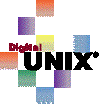








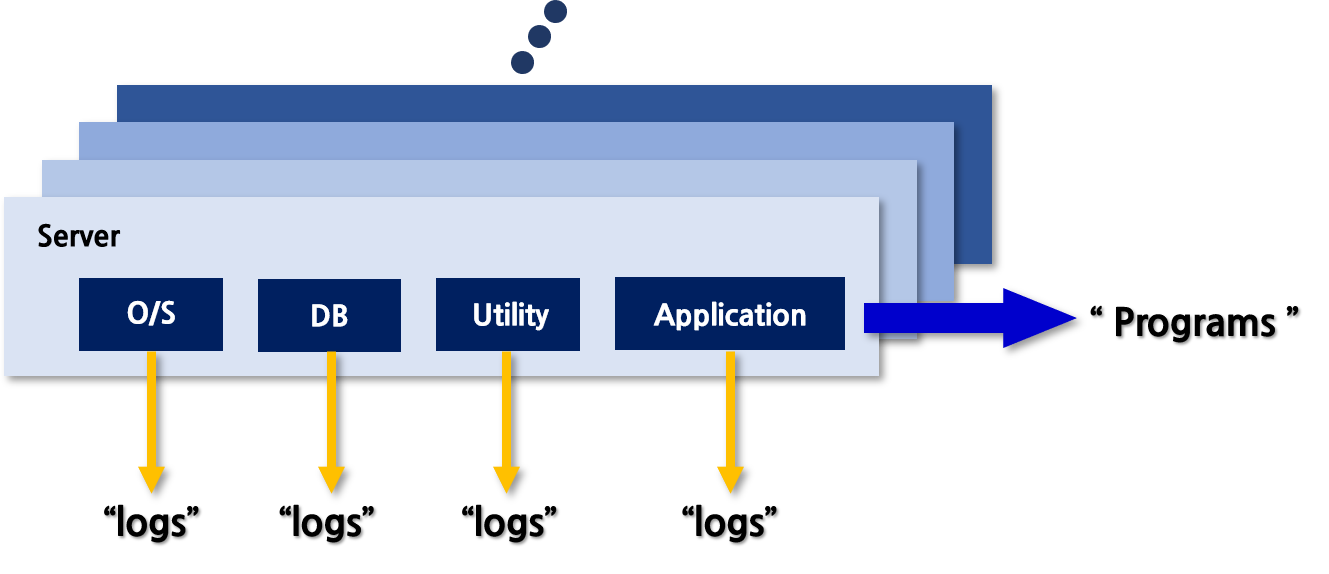
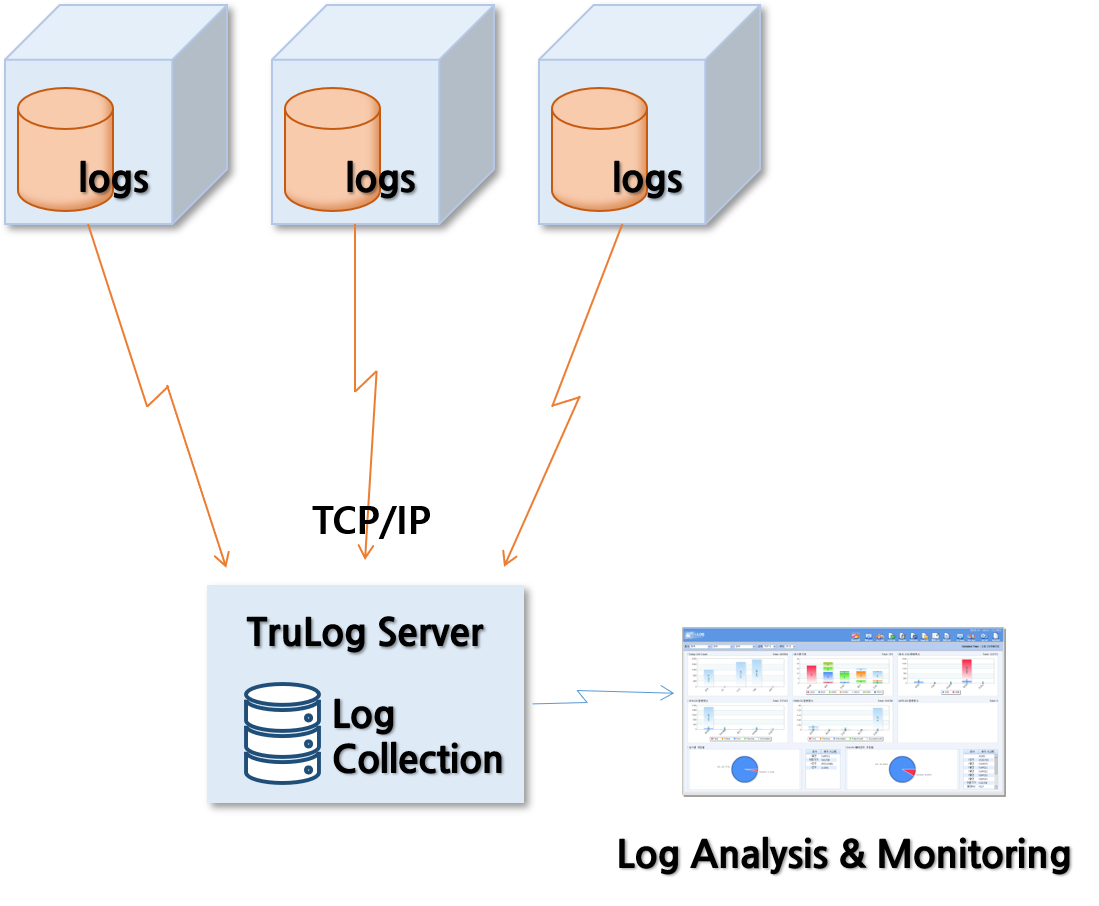
Collects log data from various programs such as O/S, DB, utilities, and applications.
Manages logs generated from various servers in real-time by gathering them into a central location.
Monitors log data through real-time collection and management via TCP/IP communication.
Provides various reports and statistics based on the collected data, allowing for system tracking and management.
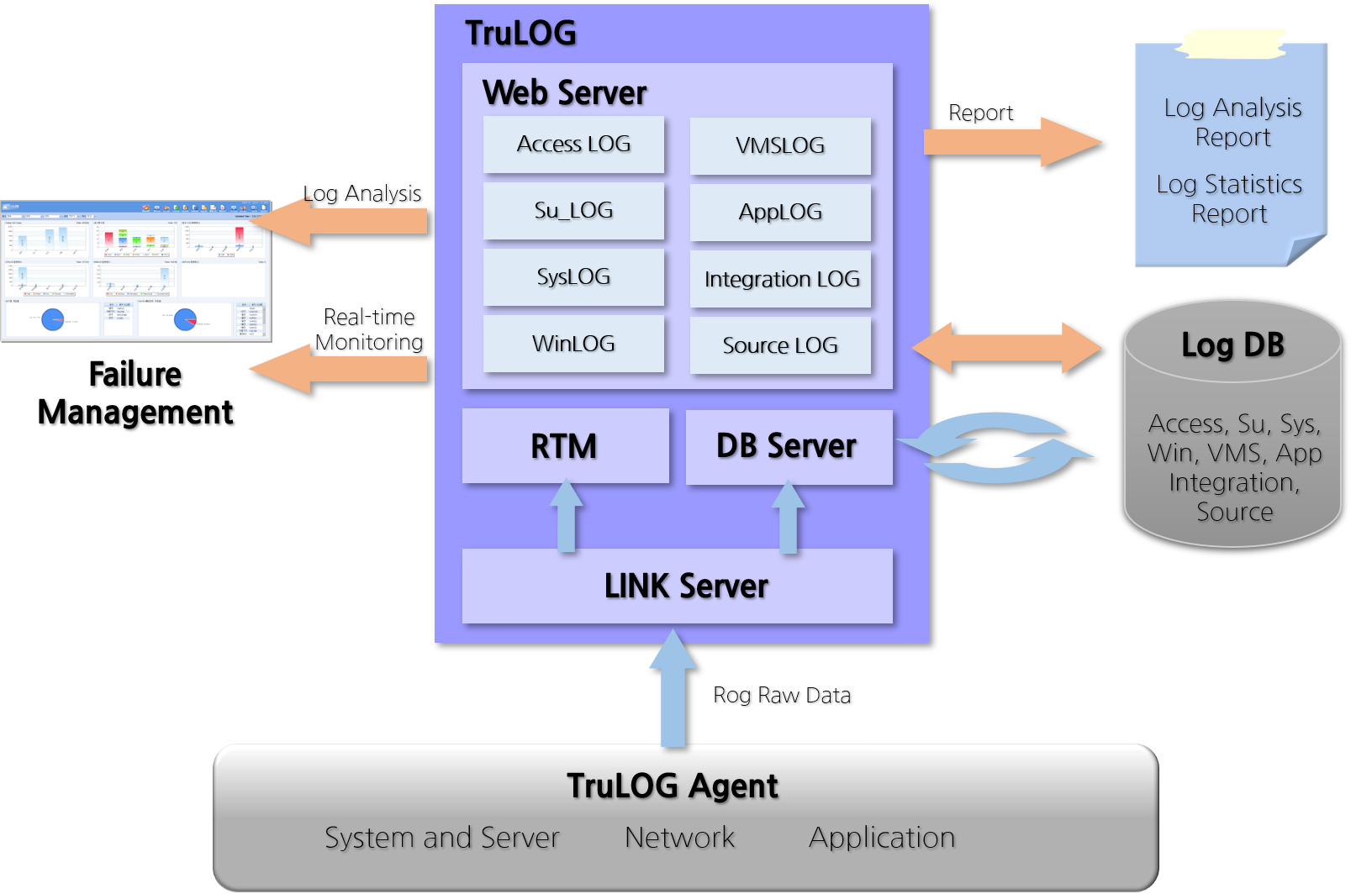
The agent transmits log messages in real-time to the LINK server.
The agent sends real-time log data to the LINK server, which then forwards it to the RTM server and stores it in the database.
Displays agent UP/DOWN status, CPU/Memory usage, and process counts via RT-monitor.




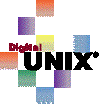



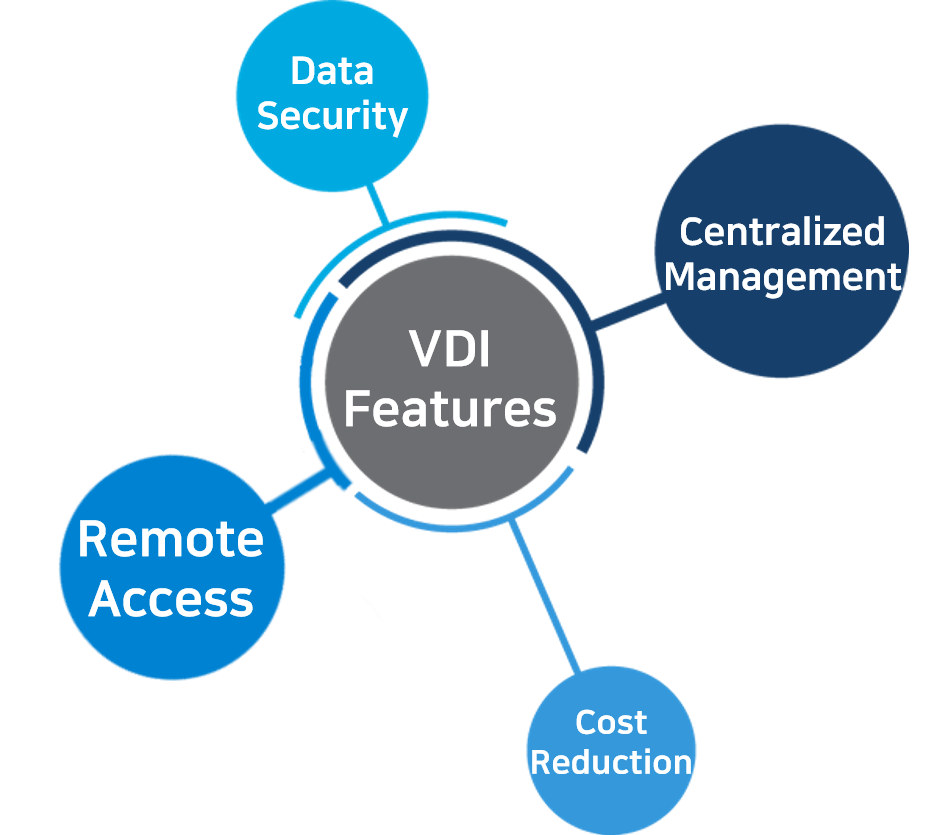
Perform tasks remotely from anywhere, easily accessing the virtual desktop regardless of location or device.
Data is stored on the server rather than the end client device, ensuring protection even if the client device fails.
IT departments can easily patch and update all virtual desktops through a centralized management system.
Since processing is handled on the server, the hardware requirements for end client devices are reduced, minimizing the need for expensive new hardware.
Work remotely from anywhere with easy access to data hosted on the VMware server, regardless of location or device.
VMware's virtualization platform, primarily composed of ESXi and vCenter Server, enabling the creation, addition, and management of VMs in a unified manner.
Stores user account and computer information on Windows Server, utilized for authentication and authorization purposes.
A centralized management platform that integrates and manages multiple ESXi hosts as one entity.
A virtual environment running on physical hardware, equipped with its own CPU, memory, network interface, and storage, functioning as a virtual computer system.